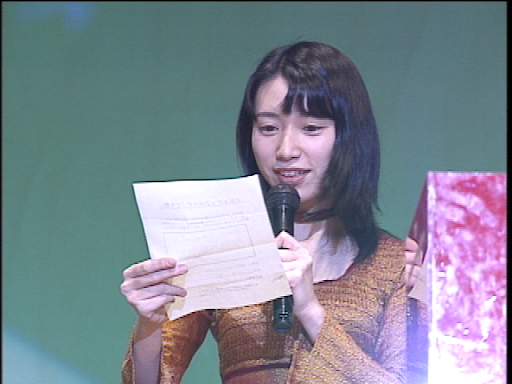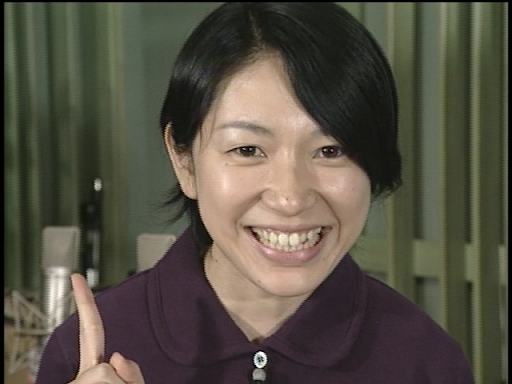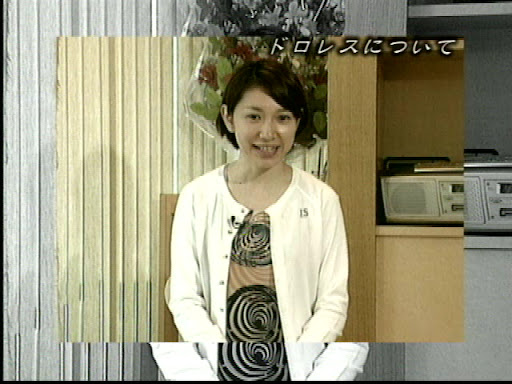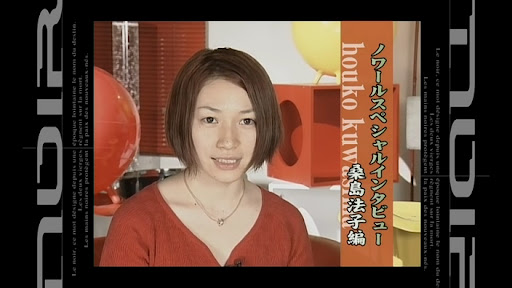03-16-11 Update: Using PS3 remote control on PC
So you've seen my background on this page changed to Playstation 3 yesterday. Wondering why? 'Cause I finally took the plunge into the format war between HD-DVD and Blu-ray, got a Playstation 3 as a Blu-ray disc player and multimedia hub about 2 weeks ago... It's the $100 price cut in July and then the get $150 credit after applying sony card combined to let me financially able to purchase one of the most expensive electronic devices in my home, plus I did some other stuff to make another $400 to compensate the remaining cost. Comes out the machine is free, provided the credit card company don't screw me up and the other $400 do come in later... (Pretty risky action, should never spend money without getting it first hand, but I can never do that since I'm rebate-addicted )... Fortunately mom didn't say too much about it this time maybe because her boss get his son the same item as his birthday gift..
)... Fortunately mom didn't say too much about it this time maybe because her boss get his son the same item as his birthday gift.. So besides the machine costs $540 after tax, what else did I get to make it running? First off, I was trying to get the DVI-HDMI handshaking working on my Samsung SyncMaster 940MW LCD TV monitor, but later desperately found out it doesn't work(some guys from European playstation forum do report success though as long as the monitor was manufactured after May, 2006), oh, well, guess I'll just accept the fate(I called Samsung once, but the technician said the monitor's native resolution is 1440*900 and list a bunch of other resolutions for me, and he's pretty sure that 720P and 1080i/P are not supported). So I went out and got an multi-AV component cable (NOTE: using the unofficial cable voids the warranty on this machine, HERE is a horror story about it...), that costs $20... After couple days using the SIXAXIS remote controller, I got sick of using it navigating across the XMB(Xross media bar), so ordered an original Bluetooth remote controller for $18. And plus earlier before bought the PS3, ordered a fifth element blu-ray movie remastered edition for $13, so that's an extra $50 spend on the accecories... Below are some pictures for my remotes, PS3+AVR+TV remote (I scaled down for better viewing, you can click to enlarge)...
So besides the machine costs $540 after tax, what else did I get to make it running? First off, I was trying to get the DVI-HDMI handshaking working on my Samsung SyncMaster 940MW LCD TV monitor, but later desperately found out it doesn't work(some guys from European playstation forum do report success though as long as the monitor was manufactured after May, 2006), oh, well, guess I'll just accept the fate(I called Samsung once, but the technician said the monitor's native resolution is 1440*900 and list a bunch of other resolutions for me, and he's pretty sure that 720P and 1080i/P are not supported). So I went out and got an multi-AV component cable (NOTE: using the unofficial cable voids the warranty on this machine, HERE is a horror story about it...), that costs $20... After couple days using the SIXAXIS remote controller, I got sick of using it navigating across the XMB(Xross media bar), so ordered an original Bluetooth remote controller for $18. And plus earlier before bought the PS3, ordered a fifth element blu-ray movie remastered edition for $13, so that's an extra $50 spend on the accecories... Below are some pictures for my remotes, PS3+AVR+TV remote (I scaled down for better viewing, you can click to enlarge)...




The BT remote is quite thick (here is a picture I took showing a US quarter coin in front of it, it's about 1in/2.54cm thick), and the battery compartment has a very weak locking mechnism, which feels unsecure when you installed the batteries... but good thing is that the cover hasn't fell out yet... Upon first using the remote, you have to register the device, go to the XMB's settings, and follow the instructions (if I remembered it correctly, it's push select+enter at the same time), my remote control is registered as the seventh device (In the PS3 manual, it states that PS3 can take up to seven game controllers at the same time, so this remote is set as the very last game controller-like device). There are 41 buttons on it, but most of the buttons are repetitive. Sadly the remote CANNOT be used as a game controller although it has all the buttons as seen on the SIXAXIS... Good DVD/BD buttons are "eject, Top Menu, POP UP/MENU, audio, angle, subtitle, display"(these are the quick access keys, you don't have to dig thur the XBR icons to switch streams (about switching, one annoying thing is that pressing audio/subtitle/angle switches to the next available stream immediately, my personal preference would be the same behaviour as my harman kardon DVD player, pressing once to show the current stream rather than switching immediately) and call title/main(POPUP) menus. Also, one bad thing about the XMB is that the icons are white, if against a very bright white/yellowish backgound, you CANNOT see any of them), and all the transport keys(scan, previous, next, pause, stop, step back/forward). One key missing here is the GOTO key(at least I can't find it...) to enable inputing time and jump to it accurately, this is something even the 120X forward cannot do(PS3 gives 1.5X, 10X, 30X, 120X four variable speeds to fast forward to a certain place). After using this, I finally don't have to rely on the peculiar SIXAXIS (sorry, I'm a no gamer with a gaming console
Also, one bad thing about the XMB is that the icons are white, if against a very bright white/yellowish backgound, you CANNOT see any of them), and all the transport keys(scan, previous, next, pause, stop, step back/forward). One key missing here is the GOTO key(at least I can't find it...) to enable inputing time and jump to it accurately, this is something even the 120X forward cannot do(PS3 gives 1.5X, 10X, 30X, 120X four variable speeds to fast forward to a certain place). After using this, I finally don't have to rely on the peculiar SIXAXIS (sorry, I'm a no gamer with a gaming console )... The good thing about BT technology is that the operational range is incredible, I can still operate the machine as I stand outside of my apartment building... Bad thing is that most learning remotes only has RF and IR transmitters and receivers, which means that BT is NOT compatible with those remotes, which is a deal breaker for those home theater enthusiasts. But here I can live with using 3 remotes and 1 keyboard to control my entire AV equipment since I've tried couple learning remotes, none of them satisfies my needs (and no, no Logitech harmony please, that's a pain in the as* to set up and quite "dumb" IMO). One last thing is that the remote does NOT have backlights which is no good for dark room.
)... The good thing about BT technology is that the operational range is incredible, I can still operate the machine as I stand outside of my apartment building... Bad thing is that most learning remotes only has RF and IR transmitters and receivers, which means that BT is NOT compatible with those remotes, which is a deal breaker for those home theater enthusiasts. But here I can live with using 3 remotes and 1 keyboard to control my entire AV equipment since I've tried couple learning remotes, none of them satisfies my needs (and no, no Logitech harmony please, that's a pain in the as* to set up and quite "dumb" IMO). One last thing is that the remote does NOT have backlights which is no good for dark room.
03-16-11 Update:
OK, I was playing with the windows media center yesterday, and came up with the idea that I need a remote controller for it. From the information I found online, I would need to get another remote control and USB receiver. I really don’t like to spend another $20 to get this in order to only occasionally control the PC. So accidentally I came up with the idea of how about using PS3 remote control on PC. After googling, I did find out at least two solutions for this. Since the PS3 remote control is a generic BT device, I was successfully pair it to my PC. Here is the brief process:
1. "Add" a new Bluetooth Device in Bluetooth Tray.
2. Hold down START + ENTER keys for 3 sec on the PS3 remote to begin the syncing process.
3. Select device "BD Remote Control" or "Input device"
4. Select pairing option: "Pair without using a code"
5. Select "Don't use a passkey", then click "Next".
6. In the Device Manager should now be 2 new Human Interface Devices
Note they must show EXACTLY as these two devices! Sometimes the Bluetooth HID Device will get incorrectly recognized as HID-compliant device, which will cause the remote not working! You can remove the already installed drive in device manager, take out the batteries, re-insert, and do a re-pair, that would most likely work.

Also check in the Bluetooth device list to see if it has been listed:

After the BT remote is connected, you would have at least two choices:
PS3 BluMote is dedicated to PS3 remote only. It doesn’t give a lot of control except key configurations. But it works well for what it does. Basically these keys are emulated to keyboard keys. So they aren’t really dedicated keys, but rather having to translate to keyboard strokes. The PS button works as calling windows media center which is very nice. The only issue I had in media center is that the number keys aren’t working, a test in word reveals the number keys also combines with alphabet, kind of like a touch tone phone pad/cellphone, where you press a key, the key changes from a->b->c->2. Another minor issue is that the PS3 remote is Bluetooth only, which means it will not work with IR or RF protocols…
The experimental builds support remote hibernate, but as far as my testing goes, the function does not work. I’m also puzzled why the author asks the users to test it rather than he tests it before even releasing it…
Eventghost is more for hardcore people. The PS3 remote control support is from a plug-in. My initial testing is that I wasn’t able to make it working, so I have to give up after 10min. It supposedly to support the Bluetooth hibernate function by installing Broadcom’s Widcomm stack over the default MS stack. But some people are reporting problems with setting up during the pairing stage where it won’t let you pair without code… Anyways, since I got PS3 BluMote to work, I wasn’t too keen to play around with eventghost…