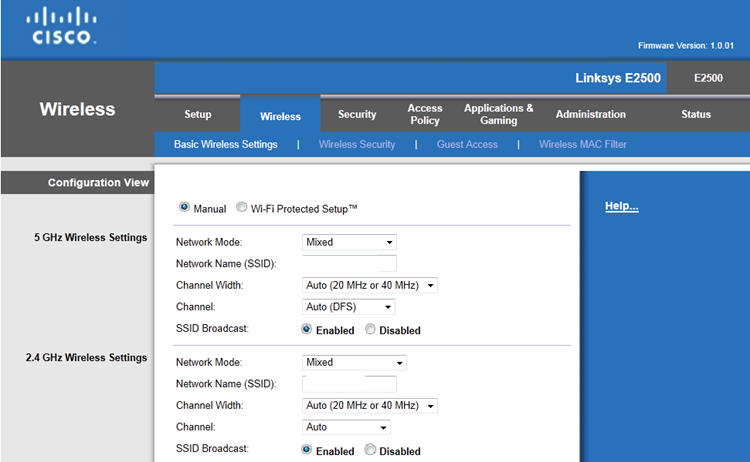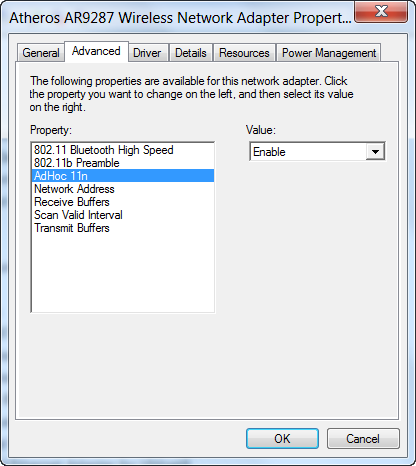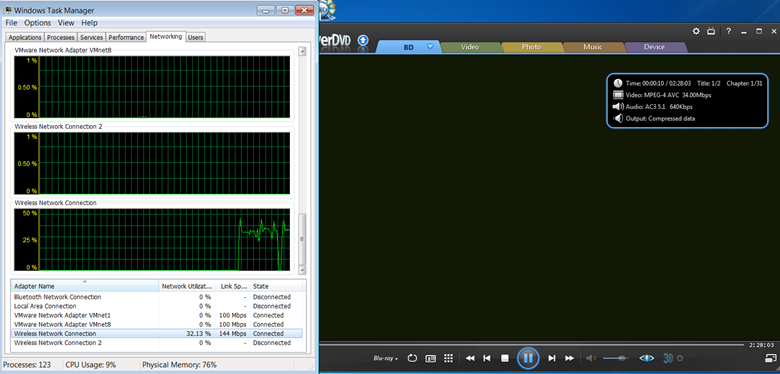So my old D-Link router bit the dust, I had to get a new one. This time I thought it’s better to make a change since I’ve been using three D-Link routers for the past six years. So the new router I get is the Cisco Linksys E2500 Advanced Simultaneous Dual-Band Wireless-N Router. It’s a pretty new product and it’s the upgrade from the E2000 line. I’ve been using this router for two weeks now, so here is the review.
On the physical design, this E2500 doesn’t have gigabyte ports unlike the E2000. I have a D-Link 8 port gigabyte switch so it didn’t bother me, plus I have at least five wired connection devices, so even if it does come with gigabyte ports, I’m still in short. It has odd shape which you can’t place it vertically or stacking with other device on top very easily. When placing horizontally, it takes up a lot of space. I don’t see a mounting option either. It doesn’t have front LED. And they call this “next-generation industrial design”… The old E2000 series seems to have some heat issue where they get lots of refurbished units. So far this E2500 has been working extremely fine without any disconnecting issues. Also the heat generation seems fine.
The router comes with one Cat5e cable and an installation CD only, no printed manual. It doesn’t list any default router address and password on the package or the router itself, which is kind of odd since all routers I’ve been used (D-Link, Buffalo, Trendnet) list them. I guess they want users to use their Cisco connect app. But I opted out to not install since I don’t want another piece of useless software. I found the router address on internet anyway: 192.168.1.1, user name: admin, pw: admin. There’s no way to create sub accounts, you can only change the admin account’s password.
For performance on accessing from web browser, in IE9 there’s slight hiccups, it’s just take longer to load for some reason. But in firefox, it’s pretty smooth.
For the interface, it’s about the same design as D-Link, except it’s not as attractive as D-Link. One thing I don’t like is there’s only a big help button, when you click it, it opens on another webpage which is kind of inconvenience. I like the ones which list help the same page. On the security side, there’s no timeout, which is kind of unsafe. Also I can’t find any button to log out? Once you login, you stay login until you close the web page… And there seems no limit on the number of users you can access the router, which is what I wanted. (The Buffalo one only limits one user at a time which could be extremely frustrating). Another potential security issue is that for wireless password, it just list them there without any protection whatsoever. So if someone gains access to your router, they can easily change the password…
There are all the standard features you can expect: DDNS, firewall, port forwarding, VPN, DHCP reservation, QoS, etc. The port forwarding and QoS settings seem a bit more straightforward than the D-Link. The only new feature is the guest access. It lists as an unsecured connection, users have to open in a web browser and enter password to gain access to your wireless network. I don’t find this feature to be useful so I turned it off. This is not what I thought based on my first impression. I thought you are getting two wireless SSIDs which you can secure both. But well, I don’t need it anyway. Well, another small feature is the parental control which you can restrict access to certain website at specified time period. It’s not useful for me either.
Firmware updates: The firmware it came with is 1.00, but there’s already an update 1.01, so I proceed updating it. The process is fast and smooth, all the settings are retained which is a surprise.
Wireless connection: Another reason I need an upgrade is of course the 802.11n standards. This router supports simultaneous 2.4G and 5G mode, but sadly I don’t have any compatible device for the 5G. So I’ll just comment on the 2.4G performance. I have three devices I need to wirelessly connected: 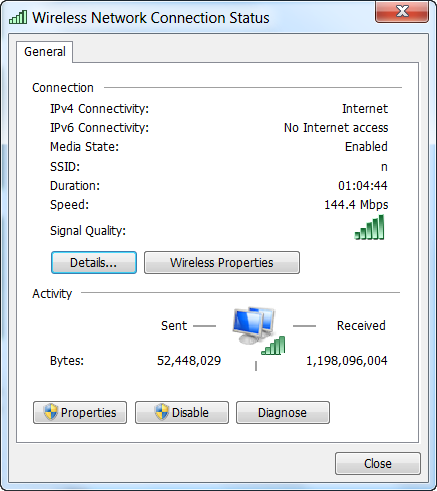
1. a SONY laptop with Atheros AR9287 chip (supposed to support full 300Mbps), but it connected this router at 144Mbps only, no matter how I tweak the settings on both sides.
2. a Toshiba laptop with Realtek chip (support upto 144Mbps), but it connected to this router at 72Mbps.
3. LG optimus T android phone (wireless G).
For the SONY, after fiddling in win7, I found once enabling the AdHoc 11n option. With this enabled, I can finally stream full Blu-ray rips upto 48Mbps without any hiccups over the wireless network.
And most important, the router has been rocking solid. I recently switched ISP, and I was told there’ll be lots of signal loss due to the length of the cable coming to my apartment. But apparently the signal loss wasn’t much a concern. The only problem is I need to reboot the previous D-Link router almost everyday, otherwise the internet will get disconnected and never back up until reboot. After the D-Link stopped working, I changed to my backup router, a Buffalo, but this one has the same problem of disconnecting everyday. So I thought this was a line problem and almost made me to call the ISP. But fortunately after I get this router, I haven’t had any disconnecting issues at all. So I’m pretty happy with the switch. Hopefully it will be this way for a long time.