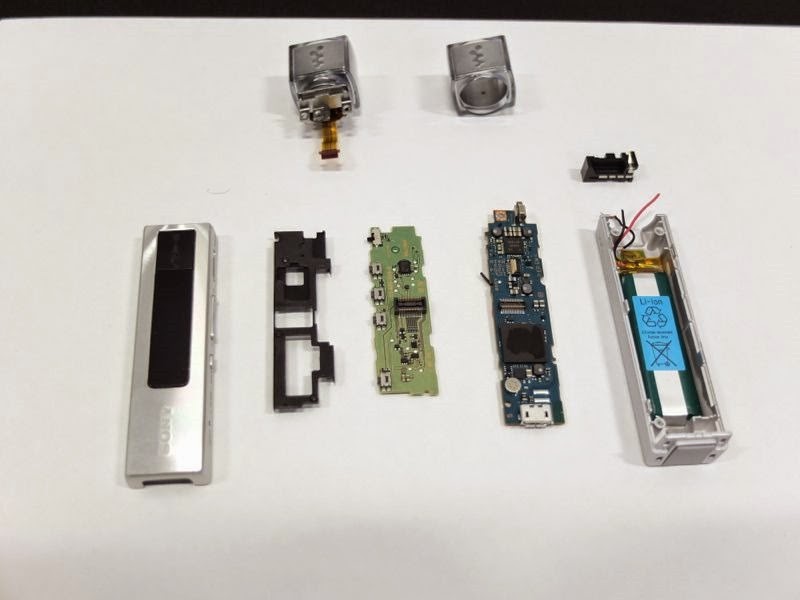So I’ve been stop updating this blog for the past two years now… I had to take a break and eventually got into photography for a bit. I’m trying to revive it by posting a new review here. But I don’t think I’ll update it that frequently afterwards. So this review is about the SONY Walkman M Series, NW-M505. It’s sold in Japan only, released about 11 months ago.

It’s a unique entry into SONY’s Walkman line-up since it blends the smartphone function - Bluetooth adapter into the product. The key features are S-Master MX digital amp, active noise cancelling, and Bluetooth with aptX codec within a tiny body. You can view it as an upgrade to the MW1 I reviewed, but it’s designed by SONY Walkman department instead of their mobile department. Sine it’s a Walkman in nature, it lacks the fancy notification that’s available in MW1, it doesn’t require SONY connect app. It does show phone number when Bluetooth is connected though, not caller ID, just phone number. It comes with a built-in 16GB internal memory, but doesn’t support microSD cards. Being equipped with S-Master MX digital amp with a bumped up 10mw+10mw stereo output, it’s a solid entry into the Walkman series. The small size does mean SONY has to compromise a bit here, particularly on the battery life. For pure MP3 playback, it can last as long as 15 hours with active noise cancelling off. But with all the fancy bells and whistles (wav playback, Bluetooth), it only lasts 9 hours max. It doesn’t support FLAC playback either. It has no high-RES playback either, all formats including wave, atrac, aac, wma, mp3 support upto 48Khz ONLY. 

The sides: the design goes back to their classic E400/500/A600 series where changing songs require the twisting of the “shuttle switch” instead of physical button. Pull out the “shuttle switch” allows quick changing folders. Under FM, it manually searches for radio station. But instead of pushing in to lock the device, it gives a dedicated HOLD button. The volume rocker has a indentation for blind operation. Long twisting the shuttle switch also jump the song in 10sec interval, works both in music and bluetooth mode.
Long pressing the “HOME-Back” button will take you back to the top function, highlight “MUSIC” function. The device’s interface is nicely layed out with three basic functions: MUSIC, Bluetooth, FM, and lastly settings.
On the front is a SONY logo, underneath is the MIC, standard for Bluetooth communication. A tiny screen with upto three lines, and a call/play/pause button. The screen is very DIM, even with the highest setting, it’s pretty much invisible under direct sunlight.
On the back is the hole for clip mounting or neck strap, and NFC. The included clip is poorly made of cheap plastic, it has very weak clipping force, attaching it to the device just destroys the aesthetic. So I opted to use a neck strap. But this device only weighs 40g, it bumps everywhere when you start walking/run fast… The NFC is a gimmicky at best, it requires you to install easy connect app. But how hard is to connect Bluetooth manually…
Overall it’s a very nice looking device, other colors black, white, pink are available aside from the violet I chose here. I just wish it has a dedicated repeat/shuffle button. The mounting could really improve here, at least provide BOTH options for mounting AND neck strap at the same time. Maybe they are just trying to sell the soft case…
The audio quality is pretty good, both the mp3 mode and the Bluetooth mode. This is actually my first serious mp3 player. I use the mp3 mode for about 80% of the time now, and loaded the device with mostly 320K mp3 and wav files. The audio has very clean background. It has good dynamic range. It provides software enhancements such as clear bass and clear phase to further process the sound.
For the equalizer, it included a few, plus two customizable slots. The EQ includes clear bass plus five bands, total of six possible adjustments. For the clear phase, I believe you have to enable the noise cancelling function to use it.
Now onto the active noise cancelling function. The device includes MDR-NC31 noise cancelling earphone. It’s a short one with an extension cable. The biggest difference is the four pin, as seen on the above pictures. Left is the regular plug with two pins, middle is the one with remote control/MIC with three pins. but the NC31 has four pins. The same earphone is included with SONY’s Z2 smartphone for the same noise cancelling purpose.
The noise cancelling can filter noises from bus, airplane, and indoor. I’ve only used the bus setting, and it’s extremely effective in blocking the noises. I even missed a bus stop once… SONY claims the noise cancelling can filter out 98% of the background noise.
The device also supports other SONY noise cancelling earphone/headphones. If you select other headphone, you lose the noise cancelling function. And the sound stage is not as wide as the ones with noise cancelling for some reason. So I always default to the included earphone even if it has no noise cancelling ability…
The device uses the standard microUSB port for charging and transferring music. The charger is not included, only a microUSB cable is included. It is NOT possible to operate the device while charging. It takes about three hours for it to fully charge. If you connect it to a PC for transferring music, it starts charging automatically. The battery display on the device is extremely inaccurate. Four bars are shown. But the first bar took forever to drain. If your first bar is gone, it means that you have less than 50% of battery left!
I spent very little time with the FM. The S Master MX digital amp does NOT work in this mode. It has bands from 76Mhz to 108Mhz, so should be good for most of the world. You can auto search and store the radio stations.
Now onto the second part of the review, the Bluetooth performance and how to utilize the aptX codec. First thing is that there’s no annoying blue LED that’s found on every single Bluetooth device, I’m not sure how SONY got away with that, but I’m extremely happy with this!
The M505 is SONY’s first aptX enabled adapter. Although currently SONY has the SBH20, SBH52, MW1 pro, MW1 Lite, all made by the mobile department, none of these adapters are aptX capable. To enable the aptX codec, both your source (smartphone, tablet, PC) needs to have aptX support, and the receiver must the support as well. Unfortunately I don’t have a smartphone with aptX enabled. So I bought a USB Bluetooth 4.0 dongle and tested it on PC.
Left is the Samsung HS3000, and I’ve been using this adapter for the past two years. It works fine, but the sound quality isn’t that great. My normal usage scenario is that I would hook up these adapters to my car stereo, and play music, answer phones handsfree in the car. Even under the SBC transmission, M505 blows the HS3000 away. It has way more sound separation. The sound is much clear.
I paired the M505 with a couple devices, but the main device is my cellphone – sony Xperia ION. I’m using poweramp as the main player. I was able to sync the song title, artist to the M505 by change a setting in poweramp. The only thing it doesn’t sync is the timeline, but by long twisting the shuttle switch, you can still fastforward or back 10 sec interval.
To test it on PC, you would need a dongle that has CSR 8510 chip inside. CSR is the company that develops and licenses this aptX technology. I got a generic one just to try the aptX out. To be honest, there is very little incentive to use Bluetooth on PC since portability most of the time is no concern.
There are different Bluetooth software called stack you can install. Among them are Microsoft, Toshiba, Widcomm etc. Different stacks have different implementations on Bluetooth, support for profiles could also be vastly different. What you need for the CSR 8510 chip is the one straight from CSR. You can download it HERE.
This is what looks like after installing the CSR driver. I disabled my original Bluetooth 3.0 dongle with the Microsoft stack. Make sure you reboot PC after installing the driver!
To enable aptX, both the transmitter and the PC has to put into the “Priority on sound quality”. This increases the power for transmission, also shortens the transmission distance vastly. Under aptX mode, you are limited in a 5-10m range instead of the normal upto 30m range. Behind wall is also a big NO NO.
After successfully pairing the device, you’ll see a very brief prompt for confirming aptX connection is established. The prompt is so brief, less than one second, that I don’t think you will even notice… This is ALWAYS a confusing part that users don’t have idea whether they got the aptX connection or not. As for the actual audio quality, I don’t hear much difference between aptX and SBC… When I got a new smartphone with aptX support, maybe I’ll be more willing to do the test again. But right now, I’m not so impressed with it.
I think the SONY Gold wireless headset is a way better choice for wireless listening. The dongle paired with the headset offers very intuitive operation, the sound quality is decent, the headset is comfort for wearing for one hour or two. Most important is that the USB dongle is plug and play, you can forget about the Bluetooth driver nonsense.
The USB Bluetooth 4.0 dongle has the annoying blue LED. If you put the laptop into sleep mode, the LED by default will still shining, which means the dongle is consuming energy. To put the dongle into sleep mode as well, you can change the power management option from the device manager.
Above is a disassembled picture showing the internals of the M505.
So to summarize the review, here are some pros and cons of the device:
Pros:
1. Small size, portable, attractive design
2. Good audio quality on both local and Bluetooth playback
3. Noise cancelling very effective
4. aptX support (need a smartphone to fully test it)
5. MicroUSB for data and charging
6. Bluetooth connection is stable
Cons:
1. Small LED screen, poor outdoor visibility
2. Poor battery life (10hr on mixed use), inaccurate battery status
3. Not operational when charging, took 3 hours to fully recharge
4. Shuffle, repeat has no dedicated button, buries under the menu
5. Poorly made mounting clip, weak clipping force