OK, since newegg threw in a free Canon printer with a WD black 750GB HDD, I’m in for one… SO I got windows 7 installed over the weekend. The installation took me three tries to finish, first time I had my DVD drive attached to a USB converter cable, win7 complains and threw some hex error (0xc00000e9) during the file loading stage. So I looked online, apparently USB is no no for installation, so I put the drive back and this time it installs. But after the first reboot, PC hangs at the equipment checking stage… Third try I format the drive using the built-in tool and finally got it installed correctly. The installation time is about 25 minutes I think. First impression about the new OS is positive, fast boot up and very speedy response, although it looks just like vista… A note is after all of my programs are installed, the boot up speed drops quite a bit, but still not too bad, plus I never turn off my PC, so booting time is no issue for me anyway…
+/-
The reason why I am trying win7 is because of some issue I had with my newer equipment:
1. 23in monitor crammed with 1980*1080 pixels could be really hard to read in XP, and the DPI scaling in XP doesn’t work well. Win7 works a lot better, but some programs still have problem with it – biggest one would be firefox.
2. Realtek integrated HD audio sound card (ALC888) has bass management issue in XP, cannot pass any bass to a dedicated subwoofer if the audio is connected to a digital receiver. Well, this issue is not solved in Win7 despite more options are offered.
I have the latest driver R2.36 installed. The above picture is the best configuration I got so far. The full-range speakers option only lowers the volume on all the speakers… Speaker fill mimics Dolby Prologic-ish processing by creating phantom sound on the rear speakers and combining front channels to center speaker when a two channel signal is received. Enable Bass Management does NOT solve my problem, my 100w powered subwoofer still cannot receive full bass information. But this option does boost about 5-10% signal, so now my subwoofer will kick in about 10 seconds after it receives any bass information and produce a very weak bass. But still this is no where working correct. I guess these cheap integrated solutions are just NOT designed for home theatre use.
This room correction option I have not setup yet. I plan to use my receiver’s tone along with a Radioshack sound level meter to calibrate it.
The format is apparently a very interesting option, you can go upto 24bits, 192KHz. My receiver is actually able to pass the test when selecting the highest 24bits, 192KHz option. But I don’t think the receiver is actually receiving this kind of signal, the Realtek software maybe just lying. PowerDVD has a little trouble with this option. So I’m currently set at 24 bits, 48KHz.
The only thing from upgrading is that TMT3 still works, nice bass and surrounds, plus the 2ch sources finally work correctly now. In XP when a 2ch stereo source is played in TMT3, the audio in the rear channel would play louder than the front channels, which is extremely annoying. Another thing is that when uncheck the speaker fill option, TMT3 will just output to the front channels if no software processing is applied. SO at least TMT3 works 100% now, hope later updates won’t destroy it…
Since the “HD” audio doesn’t work as intended, I still have to use a second USB external sound card. So the HD audio card is pretty much only used with TMT3 and powerDVD for decoding Dolby TrueHD and DTS-HD MA, granted only at 16bit, 48KHz because of the PAP. So actually the USB sound card is the main device, pretty much use it for everything…
Creative does have windows 7 beta drivers for all their products:
The creative drivers are a must if you want to use the SPDIF out, the generic M$ driver cannot pass SPDIF.
Creative drivers are pretty comprehensive, even the EAX and CMSS-3D are included, I never expect that:
To switch between the two sound cards, I found vista audio changer (yeah, it works for win7 despite the name vista…) to be the easiest solution, and it works all right for me, not perfect.
The neat feature is the hotkey for switching sound cards, I have Ctrl+Alt+1 for the USB sound card, and Ctrl+Alt+2 for “HD” audio sound card. Application Monitoring never worked for me. Generally if there are two more applications using sounds, this program would stop working. One thing works great for me is that in TMT3, I can use the hotkey to quickly change the sound cards; without restarting the program, the audio will smoothly switch between the devices.
3. That’s pretty much the first part, move on to Windows Media Center, another big application I have always like to try.
Well, it sort of works, but not great. I’ve tried both media browser and mymovies after hearing how good those apps are. But to my disappointment, they work tooooo slow. Before they can playback the video I want, I have to wait 5 minutes!!! Let alone the nice graphics from these plug-ins, I just want some simple way to manage my videos, and the default media manager is good enough for me, mkv with subtitle is supported. But for any HD videos, WMC seems like having troubles, looks like video acceleration is not activated.
The Live-TV part has been working fine, but not the greatest either. The EPG is great and setting recording is extremely easy. But I have two problem with it:
1. *.wtv format cannot be edited with Videoredo, so that I have to convert to dvr-ms format first.
2. For recording two consecutive shows back to back on the same channel, since the program sets the logic to start 2 minute early, and stop 3 minute late, which means the next show will start 3 minute late; however the most annoying part is that WMC will stop the tuner for a couple seconds between the two!!! My solution to this is to extend the first show’s recording time to 1 hour so that I don’t miss the beginning of the show.
Say if I want to record both the big bang theory and CSI: Miami back to back, I just set to record TBBT, and extend the recording time to stop 1 hour after the show. This has been working fine under my testing.
Playback of the recording:
WMC’s wtv format can preserve the program info and the caption, things that I wouldn’t be able to do if I record with *.ts format I think. But *.ts format was able to grab all the sub-channels, while *.wtv or *.dvr-ms only records the current channel with no sub-channel… To bad watchhdtv no longer works under win7, I miss that little app.
4. Network sharing with XP machine and DLNA with PS3. Setting up is not hard as I thought and it didn’t give me any trouble so far. For sharing with the other XP machines, I just have to turn off the password, and on XP machines, I have to set to the correct workgroup. That’s pretty much it. (Follow this article) I can get upto 20Mbps data transfer rate by copying files from XP machine to Win 7 machine via a D-Link gigabit switch and gigabit network cards. This is pretty fast considering that I’m only getting 30Mbps with USB2.0 to SATA adapter.
DLNA sharing is enabled by default, I just have to check “Automatically allow devices to play my media…” in WMP to totally clear the permission (otherwise PS3 can only see the machine, but have no access to it). Any recorded *.wtv and *.dvr-ms format files will be transcoded by WMP to 704*480 mpeg2, starting up playback could be a little slow comparing to no transcoding mpg format, but that is to be expected.
5. Misc thoughts, settings, folders, task bars, etc. First the annoying UAC warnings must be turned off.
It was quite late (or early in the morning) when I finished installing win7. So I went to bed right after that. I was shocked to see that win7 by default turned off all of my HDDs. My preference is of course not to turn off any of them since turning on and off HDD spinning frequently do more damage than just leaving them on all the time.
Media autoplay setting is available in win7, I can finally shut off the annoying powerDVD autoplay Blu-ray function…
Folder access is a little different, by default the tree view will not auto expand, but a simple setting “Expand to current folder” can do that. What really need to get used to is the disappering of the “Go up” button, it is replaced with folder layers in the address bar.
Quick launch by default is not there, I can’t live without that. Follow this guide, I got my quick launch back. The search function in the start button isn’t too shabby, but I haven’t got used to that.
I have a dual display set, but unfortunately, Nvidia decides to drop the Nview manager for win7 (quadro cards are still supported, but not the regular Geforce series, there are hacks out there to make them quadro though). So all I got is the default settings, it’s working fine.
Another app being affected by Win7 upgrade is Sony Vegas, I initially installed latest version 9, but that version doesn’t support for AC3 pro plug-in. This is an absolute important feature for me. So I got older version 8 installed. As soon as opening this version under win7, I noticed that the mouse scrolling for zooming in and out on the timeline simply no longer works!!! The alternative solution is to use the “up” and “down” to zoom in and out, not as convenient as mouse scrolling, but better than nothing…
Download the Japanese Win7 Ultimate Exclusive Theme - MadobeNanami.themepack (Windows 7 Ultimate DIY 予約限定プレミアムセット特典 窓辺ななみ)
To install, the system locale needs to be temporally set as Japanese, a reboot is required. After installation, you can set it back to anything you like. The theme includes three wallpaper changing every 30min, and a set of system sound voiced by Seiyuu Nana Mizuki…
Last note:
As far as Blu-ray authoring tool goes, BD Reauthor Pro 2.0.2 (latest ver.) just stopped working after I demux my first disc under win7. It is caused by a fault in module CRYPTBASE.dll. The older version BD Reauthor Pro 1.2.3 works, but also crashed on the final stage. BD Reauthor always demux the files under exactly the same name as the disc label, then move the folder to whatever folder you specified, the error comes when it tries to move to the other folders. Other tools’ reliability are still left to be discovered…

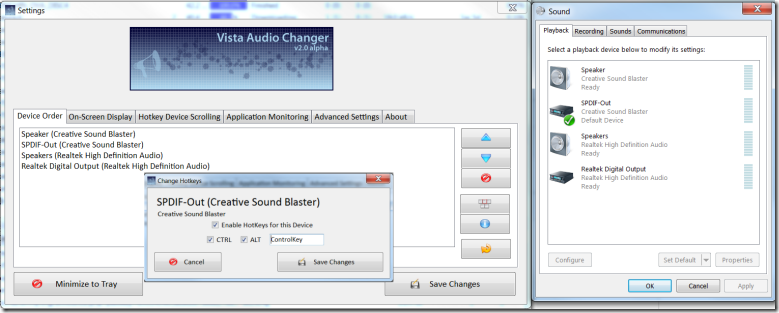
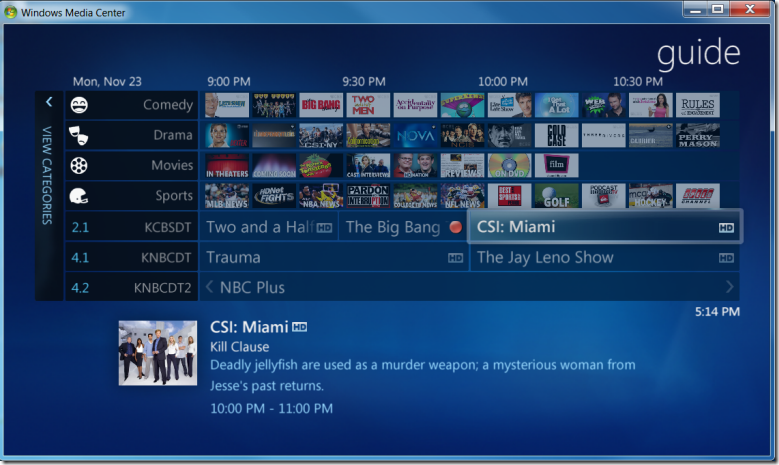

No comments:
Post a Comment